Smart Lock (App/Photo) 5.3.3
Free Version
Locking App – Smart Way to Preserve Your Privacy
If you don't want others to look at your personal photos and files stored in your phone then this locking app can come in handy to you. Smart Lock is a useful app which gives you the chance to preserve your privacy by locking down all of your private apps and photos. It offers various ways for you to ensure that no one can gain access to any app or file on your phone without your permission. Any photo you lock using this app will remain inaccessible unless the right password is entered. Since only you have that password, no one else can unlock the locked apps. Although the benefits it offers are great, this app does require access to private information and thus, can compromise your privacy.
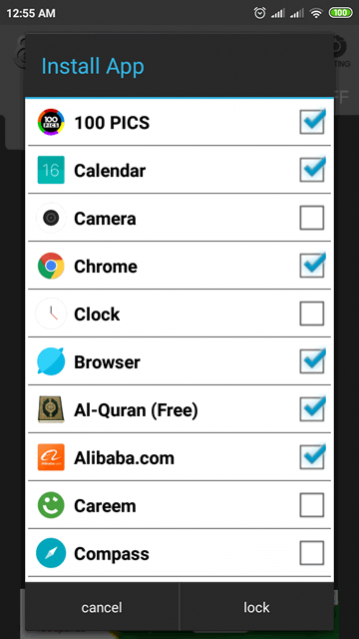
Smart Lock has a user-friendly interface which meshes well with its simple design and layout. You don't have to be a genius to figure out how this locking app works. In any case, there are step-by-step instructions provided on how you can use its many features. These instructions will continue to pop-up whenever you move to a different section of the app. However, you can disable them by checking the box in front of the option 'don't show it again'. You just have to follow the instructions provided to you and you will have no issues in locking down your private apps and photos. However, before you get to do that, you will need to provide certain permissions to the app in the Settings menu.
This locking app offers various options when locking down an app or a media file. You need to first add the app into the app lock, though. Once you have done that you can choose to simply lock it for a day or the entire week. Moreover, there is also an option available to designate a time period during which the app will remain locked. There are also options available for the auto-rotate lock as well as the awake lock. You will find these options in a menu which appears when you click the lock icon located in front of the app when you add it into the app lock. Do keep in mind that the apps or files that are locked can get deleted if Smart Lock is deleted from the phone without unlocking them.
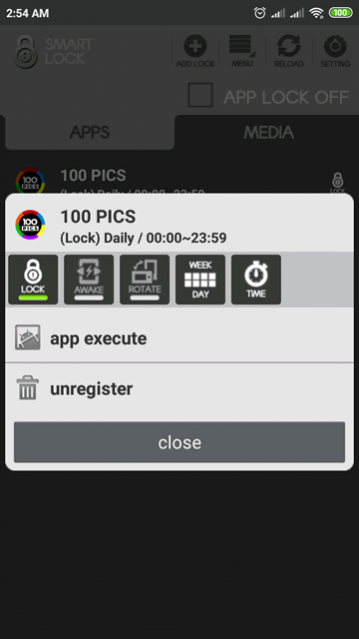
Smart Lock also gives you the option to customize the look and appearance of your lock screen too. There are various customization options available in the Settings menu of this locking app for this purpose. In addition to this, the app offers multiple means of locking apps. You can either choose to set a password for app lock or create a pattern using the grid provided to you. There are also options available for setting a pin code as the locking mechanism. If your phone has a fingerprint scanner, you can even lock the apps using your fingerprint too. Do remember that in case you forget your password, pin code or pattern, you can reset it by providing the answer to a secret question that you can save at the app's launch.
Features:
- User-friendly interface
- Simple design and layout
- Detailed step-by-step instructions
- Multiple locking mechanisms
- Lock any private apps with a password
- Hide individual photos and media files
- Assign a pin code to lock down the apps
- Option to use fingerprint for app lock
- Use pattern lock for keeping photos hidden
- Option to customize the lock screen
Conclusion:
Smart Lock is an app for people who want to protect their private data from being spied on by others. It lets them hide any app or photo that they don't want anyone to open or see. It is a locking app worth having on your phone if you are wary of people accessing your phone when you are not around.
Our Recommendations